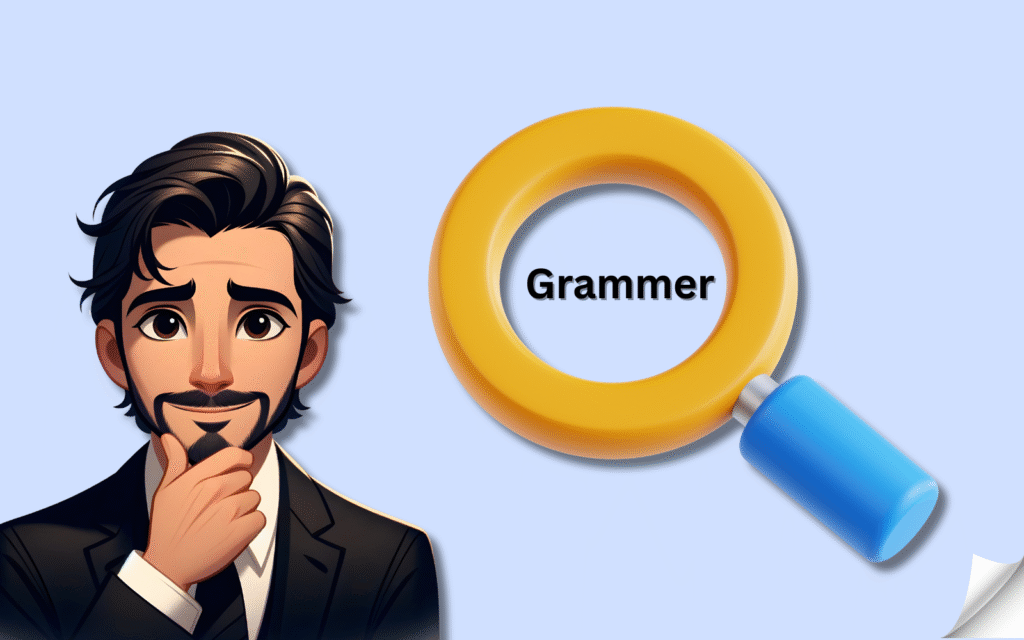
Why Grammar Checkers Matter ?
Before we look at the tools, let’s quickly discuss why grammar checkers are important:
✅ Avoid Embarrassing Mistakes: Typos and grammatical errors can make your writing look unprofessional.
✅ Improve Clarity and Readability: Tools help simplify your writing, making it easier for your audience to understand.
✅ Enhance Productivity: Instead of manually proofreading, grammar checkers save you time and effort.
✅ Boost Confidence: Knowing your text is polished gives you the confidence to publish or send it out.
Now, let’s look at the top free tools available that can give Grammarly a run for its money.
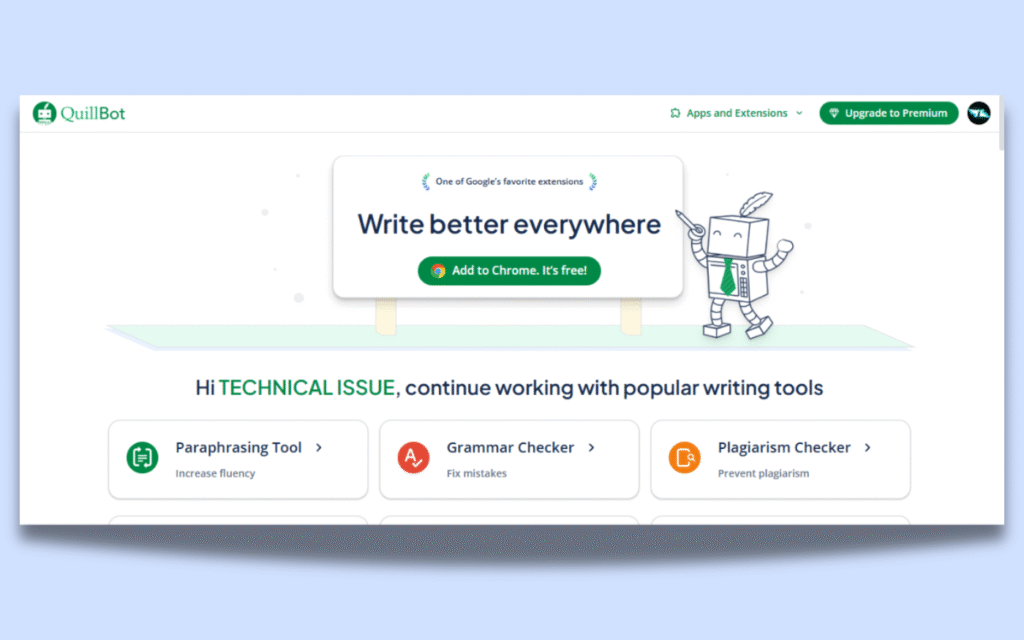
1. QuillBot Grammar Checker
Website: https://quillbot.com
Best For: Grammar corrections + paraphrasing.
Why It Stands Out:
QuillBot has grown rapidly in popularity due to its smart AI paraphrasing tool, but it also includes a very effective grammar checker that’s 100% free. The grammar tool highlights errors in real-time and offers one-click corrections.
Key Features:
Real-time grammar and punctuation checking.
Integrated paraphrasing tool to improve sentence structure.
Chrome extension available for browser-based writing.
No sign-up needed for basic use.
Pros:
✔ Clean and intuitive interface
✔ Multi-tool platform (grammar, paraphrasing, summarizing)
✔ Fast and reliable corrections
Cons:
✘ Limited advanced features in free version
✘ Requires internet connection
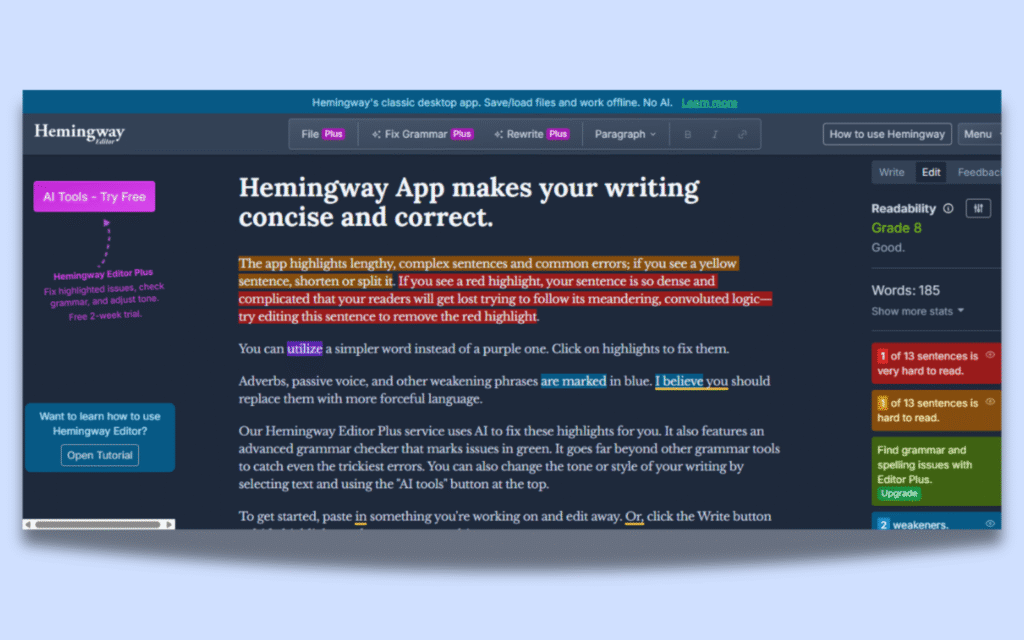
2. Hemingway Editor
Website: https://hemingwayapp.com
Best For: Writers who want to simplify their writing.
Why It Stands Out:
While Hemingway isn’t a grammar checker in the traditional sense, it is invaluable for improving sentence structure and readability. It helps make your writing bold and clear.
Key Features:
Highlights complex sentences and passive voice.
Provides a readability score.
Suggests alternatives for adverbs and weak phrases.
Pros:
✔ No login required
✔ Great for bloggers and content marketers
✔ Helps write more concisely
Cons:
✘ Doesn’t catch detailed grammar or spelling errors
✘ No browser extension
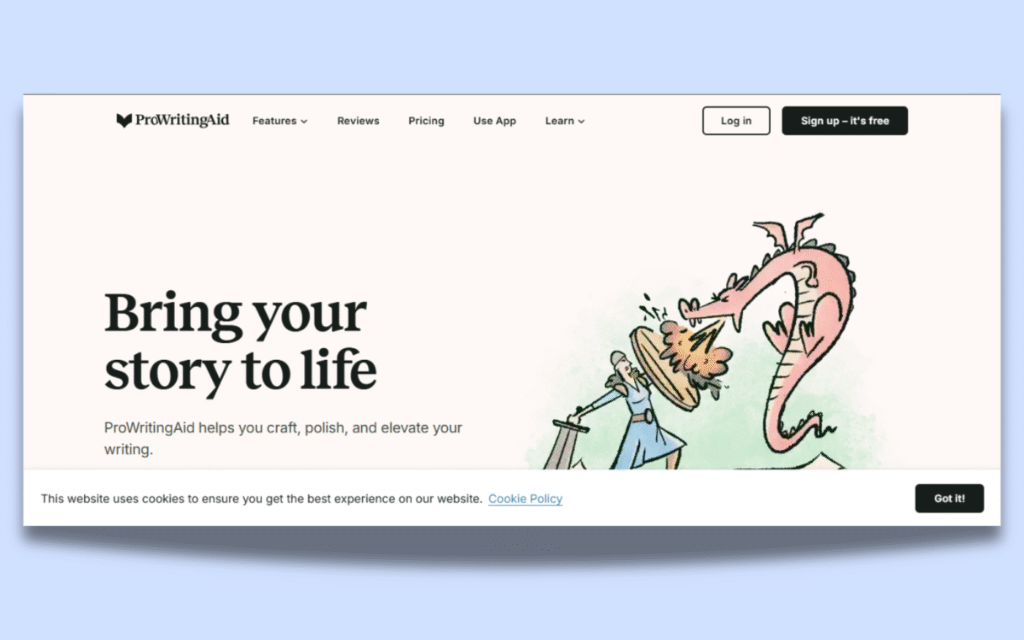
3. ProWritingAid
Website: https://prowritingaid.com
Best For: Deep analysis and advanced grammar suggestions.
Why It Stands Out:
ProWritingAid is a strong Grammarly alternative with a generous free version. It not only checks grammar but also style, structure, and even repeated words.
Key Features:
Over 20 types of writing reports.
Grammar, spelling, and punctuation checks.
Integrates with MS Word, Google Docs, and Chrome.
Pros:
✔ Detailed writing reports
✔ Works well for fiction and academic writing
✔ Offers in-depth feedback
Cons:
✘ Free version has a 500-word limit per check
✘ Interface can feel overwhelming for beginners
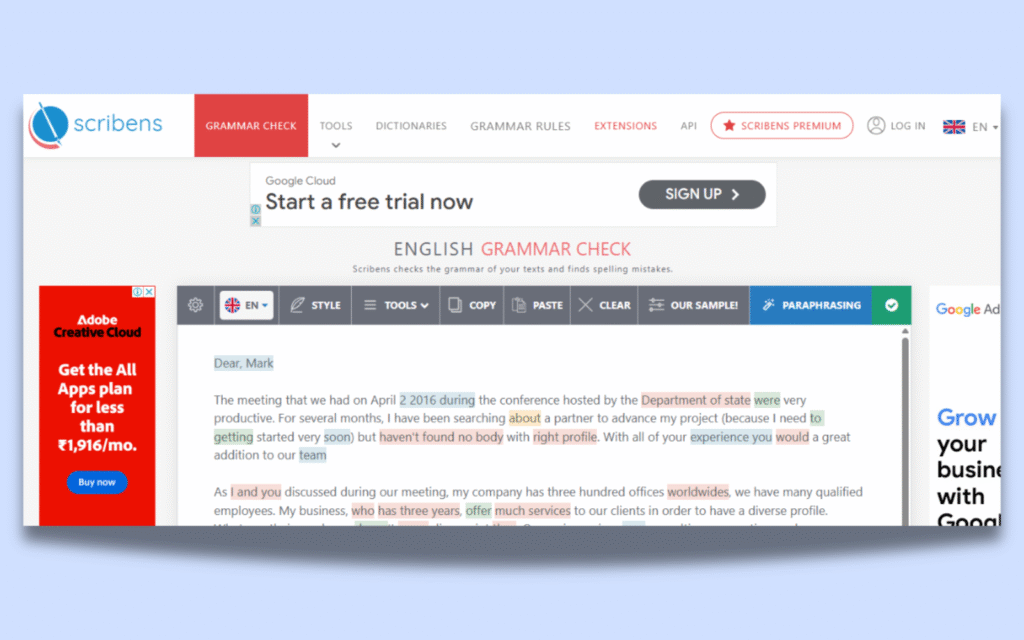
4. LanguageTool
Website: https://languagetool.org
Best For: Multilingual grammar correction.
Why It Stands Out:
LanguageTool is an open-source grammar checker that supports over 20 languages, making it ideal for non-native English speakers.
Key Features:
Supports grammar checking in English, Spanish, French, German, and more.
Browser extensions, add-ons, and integrations.
AI-based suggestions for sentence rewrites.
Pros:
✔ Works across multiple platforms
✔ Supports multiple languages
✔ Has a clean, user-friendly design
Cons:
✘ Advanced corrections require premium
✘ Fewer stylistic suggestions compared to Grammarly
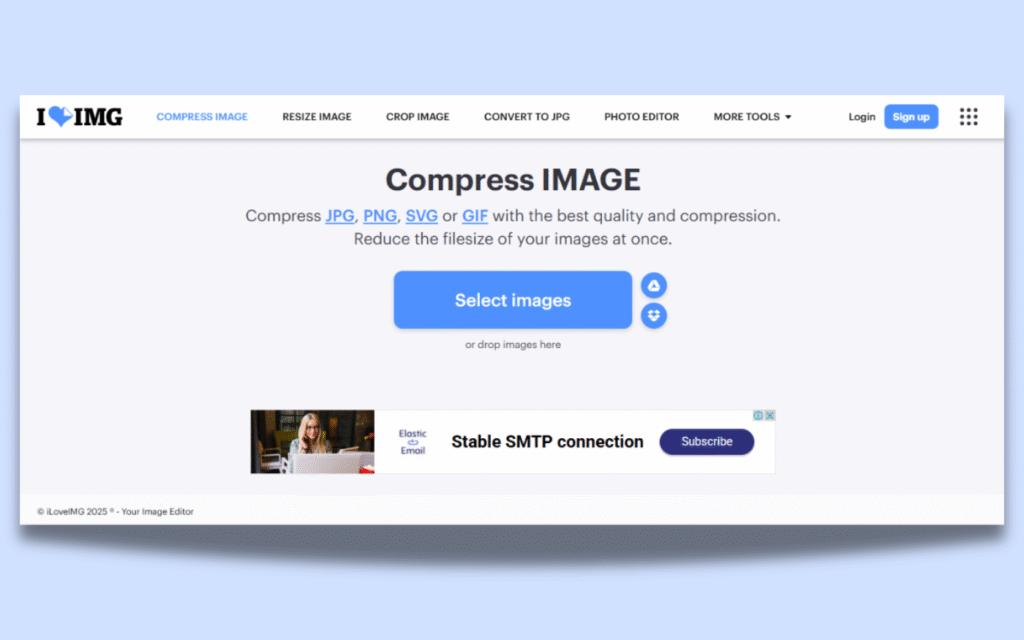
5. Scribens
Website: https://www.scribens.com
Best For: Academic or formal writing.
Why It Stands Out:
Scribens is a completely free tool that checks for more than 250 types of grammar and spelling mistakes. It’s especially helpful for students and professionals who want a no-fuss grammar checker.
Key Features:
Checks grammar, spelling, punctuation, and style.
Available as browser extension and Microsoft Word plugin.
Offers vocabulary enhancement tips.
Pros:
✔ Absolutely free
✔ No login needed
✔ Detailed explanations of corrections
Cons:
✘ Interface feels outdated
✘ Doesn’t support Google Docs directly
In today’s digital world, writing error-free content is not just a bonus—it’s a necessity. Whether you’re a student drafting an assignment, a professional writing emails, or a blogger publishing articles, proper grammar and clear communication can make a huge difference in how your message is received.
While Grammarly remains a powerful tool, there are many free grammar checking alternatives that are equally impressive and tailored for different types of users. Tools like QuillBot, ProWritingAid, Hemingway, LanguageTool, and others each offer unique features—some focus on simplicity and readability, while others dive deep into style and sentence structure.
The best part? Most of these tools are available online, without the need to download anything or pay a subscription fee. With these free options at your fingertips, you no longer need to compromise on quality just because you’re on a budget.
So go ahead—try a few, compare the results, and see which tool helps you write your best content yet. Great writing is now just a few clicks away!