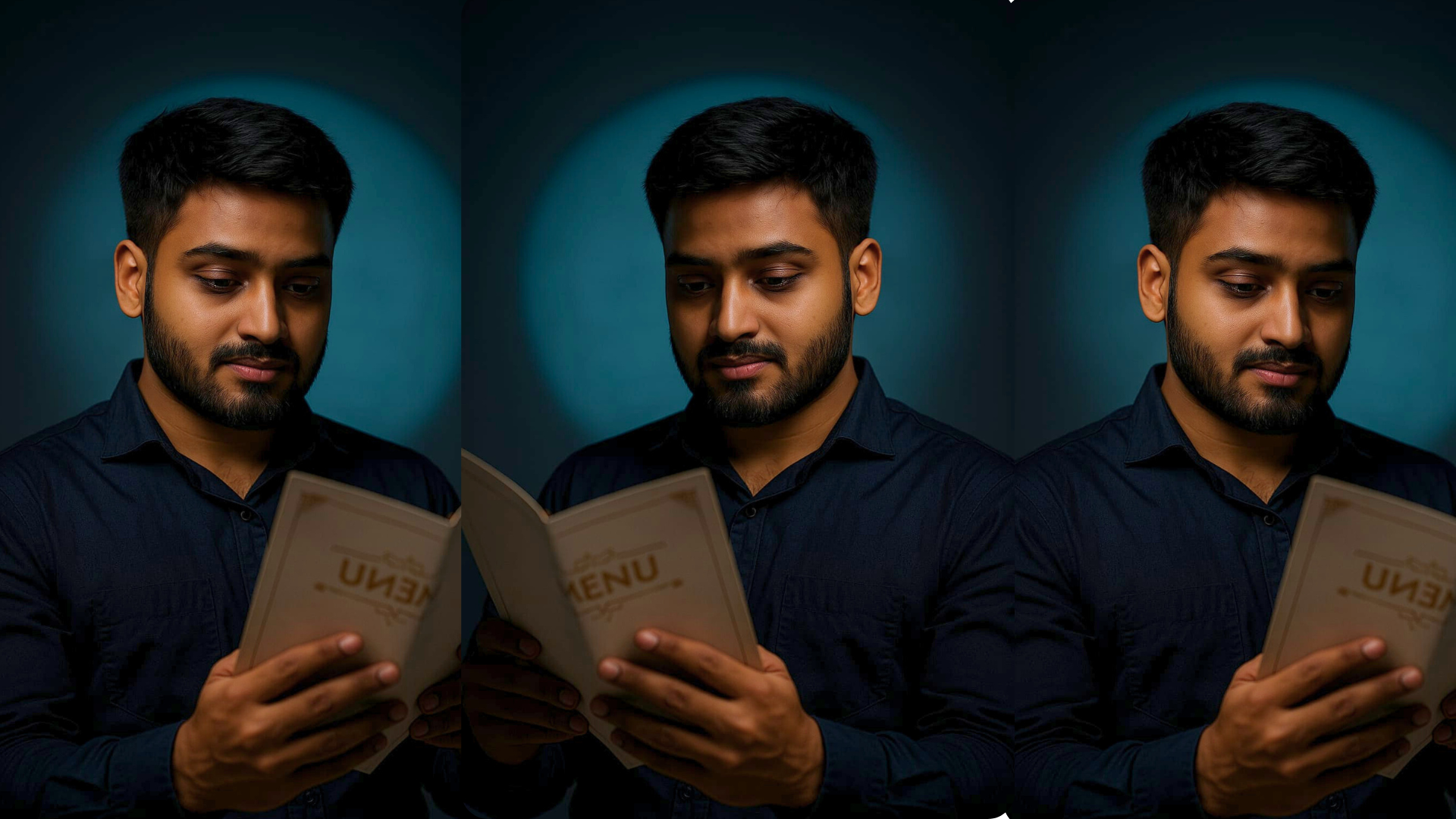📸 PROMPT TO COPY: (….A REALISTIC SELFIE OF A YOUNG INDIAN MAN (BASED ON THE REFERENCE IMAGE) TAKING A SELFIE ON A LUXURIOUS STREET IN MUMBAI. STANDING BESIDE HIM IS BOLLYWOOD SUPERSTAR SHAH RUKH KHAN, WEARING A STYLISH BLACK COAT, BLACK SUNGLASSES, AND SPORTING A LIGHT BEARD. BOTH ARE SMILING AND LOOKING AT THE CAMERA. BEHIND SHAH BUKH KHAN, A LUXURY ROLLS-ROYCE CAR IS PARKED. A LARGE CROWD OF FANS IS GATHERE BEHIND THEM, TRYING TO CATCH A GLIMPSE OF THE SUPERSTAR, WHILE POLICE ARE PRESENT, CONTROLLING THE CROWD. THE BACKGROUND FEATURES UPSCALE MODERN MUMBAI ARCHITECTURE, STREET SIGNS, A TOUCH OF TRAFFIC, AND A CLEAR DAYLIGHT ATMOSPHERE. THE SELFIE SHOULD LOOK NATURAL, AS IF TAKEN WITH A SMARTPHONE, WITH REALISTIC LIGHTING, EXPRESSIONS, AND URBAN DETAILS. IMAGE RATION 9:16…) Feature Description 🎭 Face Match Required — upload a clear front-facing portrait 🧠 Best Platforms Chat Gpt, Midjourney, DALL·E, Leonardo AI 📱 Format Portrait (9:16) — perfect for Instagram Reels or Stories 🎮 Style Inspiration Cinematic, street racing, Need for Speed–like visual atmosphere ✅ Face match required✅ Best for Chat Gpt, Midjourney, DALL·E, Leonardo AI✅ Format: Portrait (9:16) — Perfect for Instagram Reels & Post 🛠️ HOW TO USE THIS PROMPT: Upload your photo to the AI platform (Chat Gpt). Paste the full prompt (above). Upload Your Image. Share it on Instagram Post with trending music. ( Need a Website Today ? ) 🚀 Build Your Dream Portfolio Website Today! ( Call Now – +91 81143 56975 ) Live Demo I’m a professional website developer with 3+ years of industry experience.If you’re a designer, editor, freelancer, or content creator looking to showcase your work in a clean, responsive, and modern portfolio website — I’ve got you covered! ✅ Custom Design✅ Fast Loading & Mobile-Friendly✅ Easy to Update✅ SEO Optimized✅ Affordable Pricing 📩 DM me or tap the contact link — let’s build your online presence the right way. Call Now Disclaimer This post is for educational and creative use only. The AI-generated images and prompts should respect likeness rights, copyright rules, and community standards. 🗨️ Your Turn Have you tried this prompt?📸 Share your AI creation with us or tag @technicalissue on Instagram!
Three Faces of a Man
📸 PROMPT TO COPY: (….Transform the uploaded image (keep face details properly) A highly detailed, artistic portrait of a beautiful man wearing a blue coat and suit. The setting is dark with a black background and dramatic soft spotlighting. The image portrays a surreal triple- exposure effect, where the same man is shown in three emotional states: on the left, he expresses deep sadness with a tilted head and teary eyes; on the right, he shows intense anger with a furrowed brow and finger pointing outward;..) Feature Description 🎭 Face Match Required — upload a clear front-facing portrait 🧠 Best Platforms Chat Gpt, Midjourney, DALL·E, Leonardo AI 📱 Format Portrait (9:16) — perfect for Instagram Reels or Stories 🎮 Style Inspiration Cinematic, street racing, Need for Speed–like visual atmosphere ✅ Face match required✅ Best for Chat Gpt, Midjourney, DALL·E, Leonardo AI✅ Format: Portrait (9:16) — Perfect for Instagram Reels & Post 🛠️ HOW TO USE THIS PROMPT: Upload your photo to the AI platform (Chat Gpt). Paste the full prompt (above). Upload Your Image. Share it on Instagram Post with trending music. ( Need a Website Today ? ) 🚀 Build Your Dream Portfolio Website Today! ( Call Now – +91 81143 56975 ) Live Demo I’m a professional website developer with 3+ years of industry experience.If you’re a designer, editor, freelancer, or content creator looking to showcase your work in a clean, responsive, and modern portfolio website — I’ve got you covered! ✅ Custom Design✅ Fast Loading & Mobile-Friendly✅ Easy to Update✅ SEO Optimized✅ Affordable Pricing 📩 DM me or tap the contact link — let’s build your online presence the right way. Call Now Disclaimer This post is for educational and creative use only. The AI-generated images and prompts should respect likeness rights, copyright rules, and community standards. 🗨️ Your Turn Have you tried this prompt?📸 Share your AI creation with us or tag @technicalissue on Instagram!
A personalized analysis
📸 PROMPT TO COPY: (…. Hey ChatGPT, here’s a screenshot of my current Instagram profile (including profile pic, bio, highlights, and grid). I want a complete, honest, and strategic analysis. Please help me with the following: 1. What’s the best thing about my profile right now? 2. What areas need improvement (bio, highlights, grid, profile pic, etc.)? 3. How can I enhance my aesthetic, personal branding, and content strategy to look more professional and stand out? 4. What are actionable steps I can take to grow my profile, boost engagement, and gain real, niche-aligned followers? 5. Suggest a visual direction (theme, content ideas, grid layout) that would make my profile more cohesive and attractive. …) Feature Description 🎭 Face Match Required — upload a clear front-facing portrait 🧠 Best Platforms Chat Gpt, Midjourney, DALL·E, Leonardo AI 📱 Format Portrait (9:16) — perfect for Instagram Reels or Stories 🎮 Style Inspiration Cinematic, street racing, Need for Speed–like visual atmosphere ✅ Face match required✅ Best for Chat Gpt, Midjourney, DALL·E, Leonardo AI✅ Format: Portrait (9:16) — Perfect for Instagram Reels & Post 🛠️ HOW TO USE THIS PROMPT: Upload your photo to the AI platform (Chat Gpt). Paste the full prompt (above). Upload Your Image. Share it on Instagram Post with trending music. ( Need a Website Today ? ) 🚀 Build Your Dream Portfolio Website Today! ( Call Now – +91 81143 56975 ) Live Demo I’m a professional website developer with 3+ years of industry experience.If you’re a designer, editor, freelancer, or content creator looking to showcase your work in a clean, responsive, and modern portfolio website — I’ve got you covered! ✅ Custom Design✅ Fast Loading & Mobile-Friendly✅ Easy to Update✅ SEO Optimized✅ Affordable Pricing 📩 DM me or tap the contact link — let’s build your online presence the right way. Call Now Disclaimer This post is for educational and creative use only. The AI-generated images and prompts should respect likeness rights, copyright rules, and community standards. 🗨️ Your Turn Have you tried this prompt?📸 Share your AI creation with us or tag @technicalissue on Instagram!
The Power of Presence
📸 PROMPT TO COPY: (….A cinematic black and white portrait of me with sharp features, wearing a modern tailored suit. I stand confidently in front of a textured, concrete wall with dramatic side lighting, creating deep shadows and highlights that emphasize my facial structure. Minimalistic and editorial style. Ration portrait 3:4 Size in ratio 9:16…) Feature Description 🎭 Face Match Required — upload a clear front-facing portrait 🧠 Best Platforms Chat Gpt, Midjourney, DALL·E, Leonardo AI 📱 Format Portrait (9:16) — perfect for Instagram Reels or Stories 🎮 Style Inspiration Cinematic, street racing, Need for Speed–like visual atmosphere ✅ Face match required✅ Best for Chat Gpt, Midjourney, DALL·E, Leonardo AI✅ Format: Portrait (9:16) — Perfect for Instagram Reels & Post 🛠️ HOW TO USE THIS PROMPT: Upload your photo to the AI platform (Chat Gpt). Paste the full prompt (above). Upload Your Image. Share it on Instagram Post with trending music. ( Need a Website Today ? ) 🚀 Build Your Dream Portfolio Website Today! ( Call Now – +91 81143 56975 ) Live Demo I’m a professional website developer with 3+ years of industry experience.If you’re a designer, editor, freelancer, or content creator looking to showcase your work in a clean, responsive, and modern portfolio website — I’ve got you covered! ✅ Custom Design✅ Fast Loading & Mobile-Friendly✅ Easy to Update✅ SEO Optimized✅ Affordable Pricing 📩 DM me or tap the contact link — let’s build your online presence the right way. Call Now Disclaimer This post is for educational and creative use only. The AI-generated images and prompts should respect likeness rights, copyright rules, and community standards. 🗨️ Your Turn Have you tried this prompt?📸 Share your AI creation with us or tag @technicalissue on Instagram!
Two Sides, One Soul
📸 PROMPT TO COPY: (…. Modern-style poster design featuring an Indonesian Asian man with neatly styled messy coma hair, with a dual-personality concept. In the foreground, the full-color version shows the man wearing a modern light gray suit, standing casually with one leg crossed in front, hands in pockets, and a confident, charismatic expression. In the background, the black-and-white version of himself appears wearing sunglasses, staring intensely forward with a mysterious expression. ….) Feature Description 🎭 Face Match Required — upload a clear front-facing portrait 🧠 Best Platforms Chat Gpt, Midjourney, DALL·E, Leonardo AI 📱 Format Portrait (9:16) — perfect for Instagram Reels or Stories 🎮 Style Inspiration Cinematic, street racing, Need for Speed–like visual atmosphere ✅ Face match required✅ Best for Chat Gpt, Midjourney, DALL·E, Leonardo AI✅ Format: Portrait (9:16) — Perfect for Instagram Reels & Post 🛠️ HOW TO USE THIS PROMPT: Upload your photo to the AI platform (Chat Gpt). Paste the full prompt (above). Upload Your Image. Share it on Instagram Post with trending music. ( Need a Website Today ? ) 🚀 Build Your Dream Portfolio Website Today! ( Call Now – +91 81143 56975 ) Live Demo I’m a professional website developer with 3+ years of industry experience.If you’re a designer, editor, freelancer, or content creator looking to showcase your work in a clean, responsive, and modern portfolio website — I’ve got you covered! ✅ Custom Design✅ Fast Loading & Mobile-Friendly✅ Easy to Update✅ SEO Optimized✅ Affordable Pricing 📩 DM me or tap the contact link — let’s build your online presence the right way. Call Now Disclaimer This post is for educational and creative use only. The AI-generated images and prompts should respect likeness rights, copyright rules, and community standards. 🗨️ Your Turn Have you tried this prompt?📸 Share your AI creation with us or tag @technicalissue on Instagram!
Refined, Rich, and Ready
📸 PROMPT TO COPY: (….Use Reference Image and Create Step out of a luxury car in a fitted suit, sunglasses on, golden hour light reflecting off your watch. Confidence, mystery, and wealth in motion….) Feature Description 🎭 Face Match Required — upload a clear front-facing portrait 🧠 Best Platforms Chat Gpt, Midjourney, DALL·E, Leonardo AI 📱 Format Portrait (9:16) — perfect for Instagram Reels or Stories 🎮 Style Inspiration Cinematic, street racing, Need for Speed–like visual atmosphere ✅ Face match required✅ Best for Chat Gpt, Midjourney, DALL·E, Leonardo AI✅ Format: Portrait (9:16) — Perfect for Instagram Reels & Post 🛠️ HOW TO USE THIS PROMPT: Upload your photo to the AI platform (Chat Gpt). Paste the full prompt (above). Upload Your Image. Share it on Instagram Post with trending music. ( Need a Website Today ? ) 🚀 Build Your Dream Portfolio Website Today! ( Call Now – +91 81143 56975 ) Live Demo I’m a professional website developer with 3+ years of industry experience.If you’re a designer, editor, freelancer, or content creator looking to showcase your work in a clean, responsive, and modern portfolio website — I’ve got you covered! ✅ Custom Design✅ Fast Loading & Mobile-Friendly✅ Easy to Update✅ SEO Optimized✅ Affordable Pricing 📩 DM me or tap the contact link — let’s build your online presence the right way. Call Now Disclaimer This post is for educational and creative use only. The AI-generated images and prompts should respect likeness rights, copyright rules, and community standards. 🗨️ Your Turn Have you tried this prompt?📸 Share your AI creation with us or tag @technicalissue on Instagram!
Moody Elegance in Blue Light
📸 PROMPT TO COPY: (….Create a hyper realistic picture with high resolution(8K) moody portrait with dramatic studio lighting. The subject should stand slightly off-center in front of a large, soft Blue spotlight circle on a deep gray background. Use soft shadows and a cinematic feel…) Feature Description 🎭 Face Match Required — upload a clear front-facing portrait 🧠 Best Platforms Chat Gpt, Midjourney, DALL·E, Leonardo AI 📱 Format Portrait (9:16) — perfect for Instagram Reels or Stories 🎮 Style Inspiration Cinematic, street racing, Need for Speed–like visual atmosphere ✅ Face match required✅ Best for Chat Gpt, Midjourney, DALL·E, Leonardo AI✅ Format: Portrait (9:16) — Perfect for Instagram Reels & Post 🛠️ HOW TO USE THIS PROMPT: Upload your photo to the AI platform (Chat Gpt). Paste the full prompt (above). Upload Your Image. Share it on Instagram Post with trending music. ( Need a Website Today ? ) 🚀 Build Your Dream Portfolio Website Today! ( Call Now – +91 81143 56975 ) Live Demo I’m a professional website developer with 3+ years of industry experience.If you’re a designer, editor, freelancer, or content creator looking to showcase your work in a clean, responsive, and modern portfolio website — I’ve got you covered! ✅ Custom Design✅ Fast Loading & Mobile-Friendly✅ Easy to Update✅ SEO Optimized✅ Affordable Pricing 📩 DM me or tap the contact link — let’s build your online presence the right way. Call Now Disclaimer This post is for educational and creative use only. The AI-generated images and prompts should respect likeness rights, copyright rules, and community standards. 🗨️ Your Turn Have you tried this prompt?📸 Share your AI creation with us or tag @technicalissue on Instagram!
Awaken the Hero Within
📸 PROMPT TO COPY: (….A captivating digital poster shows a young South Asian man with light brown skin ( take exact face refrence from uploaded picture), exuding calm confidence, and a holographic anime version of himself radiating blue flames. The well-balanced composition contrasts warm orange-red lighting on his face with cool blue hues on his side, while the glowing anime figure beside him, outlined in blue scan lines, emphasizes a determination reminiscent of an action hero..) Feature Description 🎭 Face Match Required — upload a clear front-facing portrait 🧠 Best Platforms Chat Gpt, Midjourney, DALL·E, Leonardo AI 📱 Format Portrait (9:16) — perfect for Instagram Reels or Stories 🎮 Style Inspiration Cinematic, street racing, Need for Speed–like visual atmosphere ✅ Face match required✅ Best for Chat Gpt, Midjourney, DALL·E, Leonardo AI✅ Format: Portrait (9:16) — Perfect for Instagram Reels & Post 🛠️ HOW TO USE THIS PROMPT: Upload your photo to the AI platform (Chat Gpt). Paste the full prompt (above). Upload Your Image. Share it on Instagram Post with trending music. ( Need a Website Today ? ) 🚀 Build Your Dream Portfolio Website Today! ( Call Now – +91 81143 56975 ) Live Demo I’m a professional website developer with 3+ years of industry experience.If you’re a designer, editor, freelancer, or content creator looking to showcase your work in a clean, responsive, and modern portfolio website — I’ve got you covered! ✅ Custom Design✅ Fast Loading & Mobile-Friendly✅ Easy to Update✅ SEO Optimized✅ Affordable Pricing 📩 DM me or tap the contact link — let’s build your online presence the right way. Call Now Disclaimer This post is for educational and creative use only. The AI-generated images and prompts should respect likeness rights, copyright rules, and community standards. 🗨️ Your Turn Have you tried this prompt?📸 Share your AI creation with us or tag @technicalissue on Instagram!
Street Dreams Meet Supercars
📸 PROMPT TO COPY: (….A YOUNG MAN WITH AN IDEAL, WELL-PROPORTIONED BODY IS SITTING CASUALLY IN A LUXURIOUS YELLOW LAMBORGHINI PARKED ON THE SIDE OF A STREET IN TOKYO AT NIGHT. HIS HAIR IS CUT SHORT, WITH THE FRONT SLIGHTLY MESSY, GIVING AN EFFORTLESS YET STYLISH IMPRESSION. HE WEARS A CASUAL JAPANESE STREET- STYLE OUTFIT: A DARK OVERSIZED JACKET, A BASIC BLACK T-SHIRT, LOOSE-FIT PANTS, CLEAN SNEAKERS, AND BLACK SUNGLASSES. THE CAR’S FRONT DOOR IS WIDE OPEN. ONE OF HIS LEGS IS STILL INSIDE THE CAR, WHILE THE OTHER RESTS ON THE WET ASPHALT, CREATING A LAID-BACK YET STYLISH POSE. HIS HAND RESTS CASUALLY ON HIS KNEE, AND HIS FACE IS SLIGHTLY TURNED TOWARD THE CAMERA, WITH A CALM AND CONFIDENT EXPRESSION STARING AS IF HE’S IN A MOVIE. THE BACKGROUND CAPTURES THE ICONIC NIGHT ATMOSPHERE OF TOKYO: COLORFUL NEON LIGHTS, LARGE DIGITAL BILLBOARDS, SHOPS WITH JAPANESE SIGNS, AND WET STREETS REFLECTING THE LIGHTS AFTER RAIN. A FEW PEDESTRIANS WALK IN THE DISTANCE, ADDING AN URBAN VIBE WHILE KEEPING THE FOCUSED 7K ON THE MAIN SUBJECT. ASPECT RATIO: 9:16….) Feature Description 🎭 Face Match Required — upload a clear front-facing portrait 🧠 Best Platforms Chat Gpt, Midjourney, DALL·E, Leonardo AI 📱 Format Portrait (9:16) — perfect for Instagram Reels or Stories 🎮 Style Inspiration Cinematic, street racing, Need for Speed–like visual atmosphere ✅ Face match required✅ Best for Chat Gpt, Midjourney, DALL·E, Leonardo AI✅ Format: Portrait (9:16) — Perfect for Instagram Reels & Post 🛠️ HOW TO USE THIS PROMPT: Upload your photo to the AI platform (Chat Gpt). Paste the full prompt (above). Upload Your Image. Share it on Instagram Post with trending music. ( Need a Website Today ? ) 🚀 Build Your Dream Portfolio Website Today! ( Call Now – +91 81143 56975 ) Live Demo I’m a professional website developer with 3+ years of industry experience.If you’re a designer, editor, freelancer, or content creator looking to showcase your work in a clean, responsive, and modern portfolio website — I’ve got you covered! ✅ Custom Design✅ Fast Loading & Mobile-Friendly✅ Easy to Update✅ SEO Optimized✅ Affordable Pricing 📩 DM me or tap the contact link — let’s build your online presence the right way. Call Now Disclaimer This post is for educational and creative use only. The AI-generated images and prompts should respect likeness rights, copyright rules, and community standards. 🗨️ Your Turn Have you tried this prompt?📸 Share your AI creation with us or tag @technicalissue on Instagram!
The Mafia Muse (Prompt)
📸 PROMPT TO COPY: (….A highly stylized portrait of same person in image with sharp features, flawless fair skin, wearing a black shirt with button open and gold chains and folded sleevs with good forearms muscle, black sleek sunglasses and standing against a bold beige gradient background, confidently. The lighting is dramatic and cinematic, emphasizing his facial structure and giving a luxury fashion magazine vibe. Ultra-realistic and make it more like italian mafia, make it like he’s matching a cigar with vintage lighter with intimidating expressions high-detail, editorial photography style. 4K resolution, symmetrical composition, minimal background elements…) Feature Description 🎭 Face Match Required — upload a clear front-facing portrait 🧠 Best Platforms Chat Gpt, Midjourney, DALL·E, Leonardo AI 📱 Format Portrait (9:16) — perfect for Instagram Reels or Stories 🎮 Style Inspiration Cinematic, street racing, Need for Speed–like visual atmosphere ✅ Face match required✅ Best for Chat Gpt, Midjourney, DALL·E, Leonardo AI✅ Format: Portrait (9:16) — Perfect for Instagram Reels & Post 🛠️ HOW TO USE THIS PROMPT: Upload your photo to the AI platform (Chat Gpt). Paste the full prompt (above). Upload Your Image. Share it on Instagram Post with trending music. ( Need a Website Today ? ) 🚀 Build Your Dream Portfolio Website Today! ( Call Now – +91 81143 56975 ) Live Demo I’m a professional website developer with 3+ years of industry experience.If you’re a designer, editor, freelancer, or content creator looking to showcase your work in a clean, responsive, and modern portfolio website — I’ve got you covered! ✅ Custom Design✅ Fast Loading & Mobile-Friendly✅ Easy to Update✅ SEO Optimized✅ Affordable Pricing 📩 DM me or tap the contact link — let’s build your online presence the right way. Call Now Disclaimer This post is for educational and creative use only. The AI-generated images and prompts should respect likeness rights, copyright rules, and community standards. 🗨️ Your Turn Have you tried this prompt?📸 Share your AI creation with us or tag @technicalissue on Instagram!