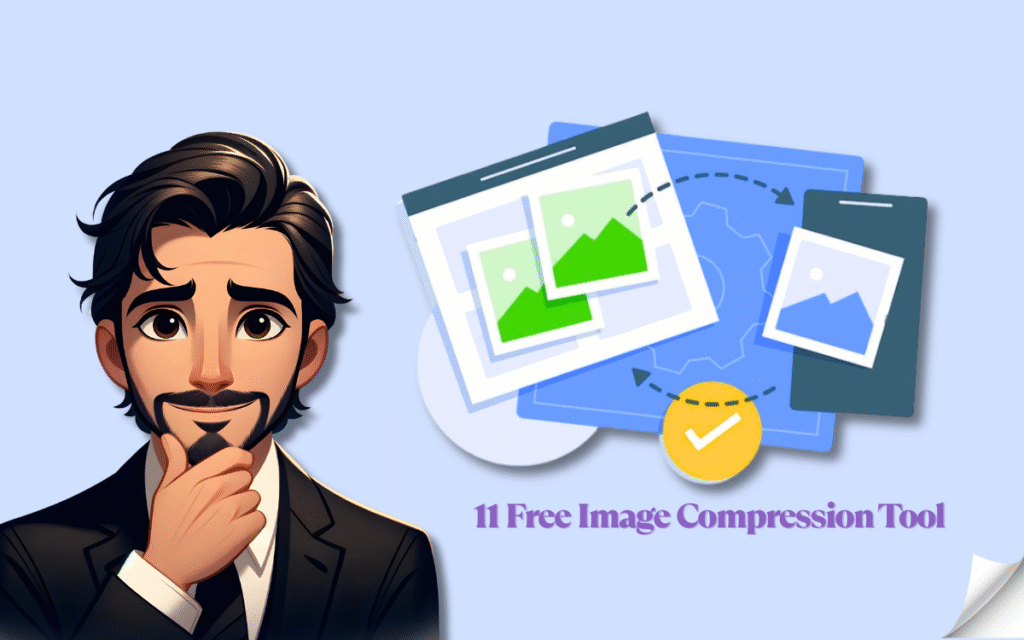
🌐 5 Best Free Online Tools to Compress Images (No Software Needed)
User experience and website speed are more important than ever in the fast-paced digital world of today. Images have a significant impact on how quickly your website loads, regardless of your function as a writer, web designer, developer, or owner of an online store. However, large, high-resolution photos might slow down your site and have an impact on SEO.
Image compression is useful in this situation. What’s the best part? You can accomplish it without spending any money. TinyPNG and ten additional free online image compression applications that let you lower the size of image files without sacrificing quality will be discussed in this blog.
1. TinyPNG – Best Overall Tool
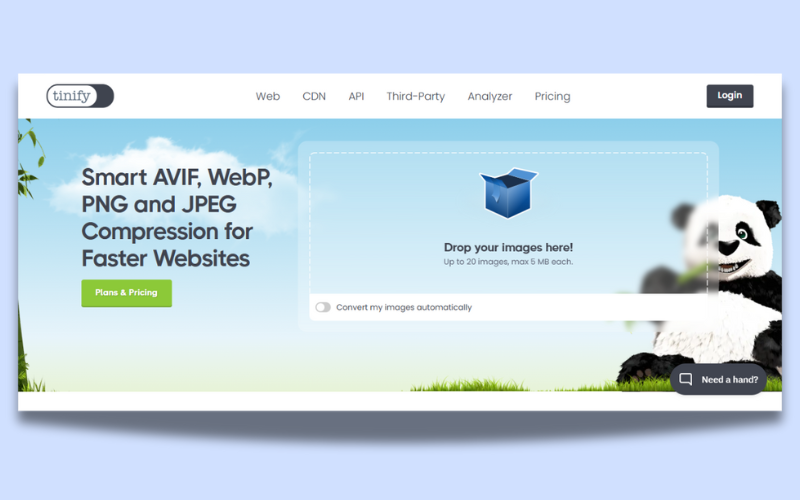
Website: https://tinypng.com
TinyPNG uses smart compression to reduce the file size of PNG and JPG images.
Features:
Compress up to 20 images at once
Supports both PNG and JPG
Maintains image transparency
WordPress plugin available
Pros:
Clean and simple interface
High compression with minimal quality loss
Limitations:
5MB size limit per image (free version)
2. Squoosh (By Google)
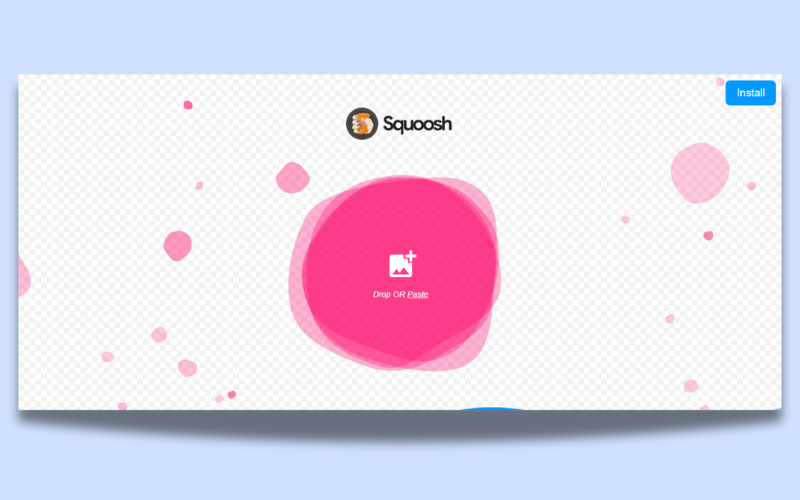
Website: https://squoosh.app
A powerful and open-source tool by Google that supports advanced compression techniques.
Features:
Offline compression (browser-based)
Live image comparison before/after
Supports WebP, MozJPEG, AVIF formats
Pros:
Works offline
Full control over compression settings
Limitations:
Only one image at a time
3. Compressor.io
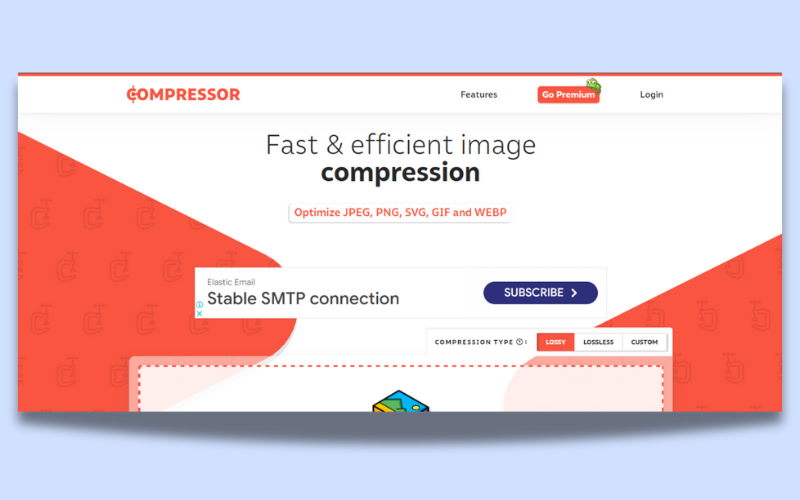
Website: https://compressor.io
Compressor.io supports both lossy and lossless compression for multiple file types.
Features:
Supports JPEG, PNG, GIF, and SVG
Real-time compression preview
Pros:
Simple drag-and-drop interface
Strong compression quality
Limitations:
Free version limits batch processing
5. ILoveIMG

Website: https://www.iloveimg.com/compress-image
ILoveIMG is a full suite of image editing tools including compression.
Features:
Supports batch compression
Direct integration with Google Drive and Dropbox
Pros:
All-in-one image tool
Easy to use
Limitations:
Ads in free version
Conclusion
Improving the efficiency of your website is now necessary in a digital world where every second matters. One of the main causes of slow-loading websites, low SEO ranks, and increased bounce rates is large picture files. Fortunately, it has never been simpler to compress photos without sacrificing quality thanks to free online applications like TinyPNG, Squoosh, Compressor.io, and others.
These tools can improve your site’s speed and user experience while saving you time, bandwidth, and even money, whether you’re an eCommerce business owner, blogger, or designer. The best part is that they don’t require any technological knowledge or downloads.