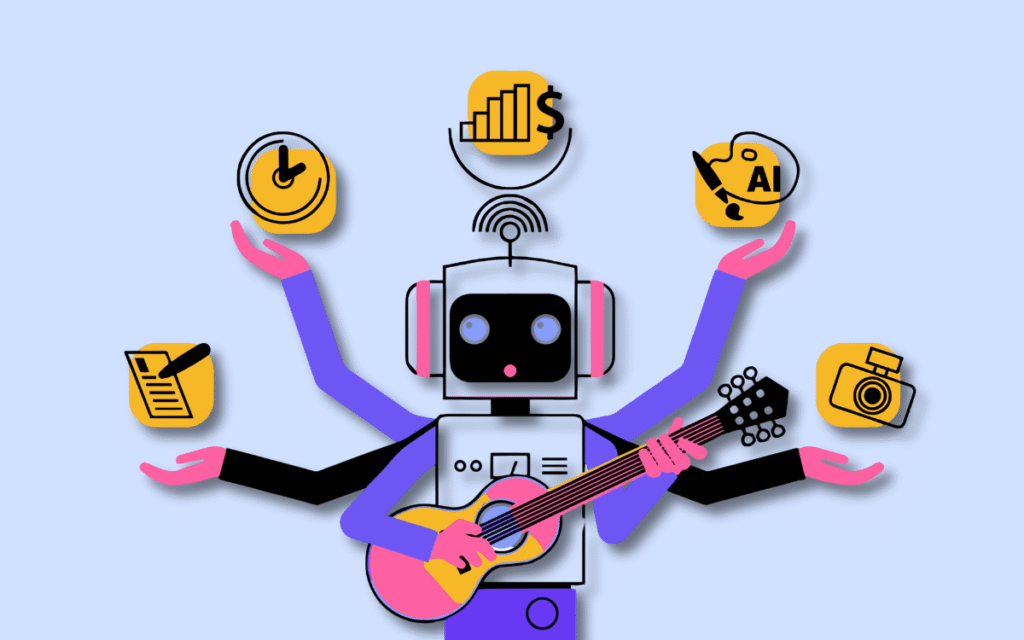
Introduction
There are many programs on the internet that claim to make your life easier, but the majority of them are either expensive or have irksome restrictions. Digital efficiency will be crucial in 2025. The correct tool may save you hours of time and provide you with professional results, regardless of your profession—student, content producer, freelancer, or business owner—all without breaking the bank.
The Top 5 Free Online Tools of 2025 that Everyone Should Know About will be discussed in this blog. These instruments are:
- 100% free to use (with optional paid upgrades)
- Easy to access via browser (no software downloads needed)
Useful across industries and professions
Let’s get started!
1. Canva – Your Free Online Design Studio
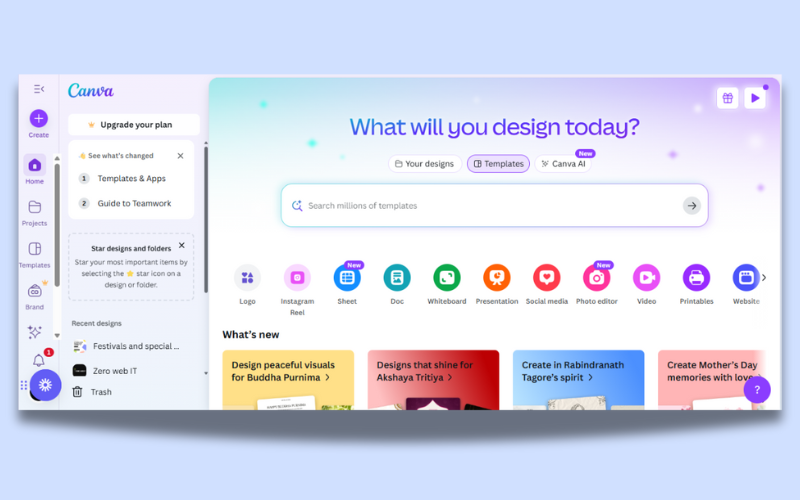
Website: https://www.canva.com
Why Use It: Canva is the go-to tool for designing everything from Instagram posts to resumes and YouTube thumbnails. With thousands of free templates, drag-and-drop features, and access to free photos and icons — it’s a must-have for anyone creating visual content.
Key Features:
Free templates for all social media platforms
Easy to use, no design skills needed
Team collaboration and brand kit (free tier available)
AI-powered tools like Magic Write and Magic Resize
Best For: Content creators, students, small businesses
2. Notion – All-in-One Productivity Workspace
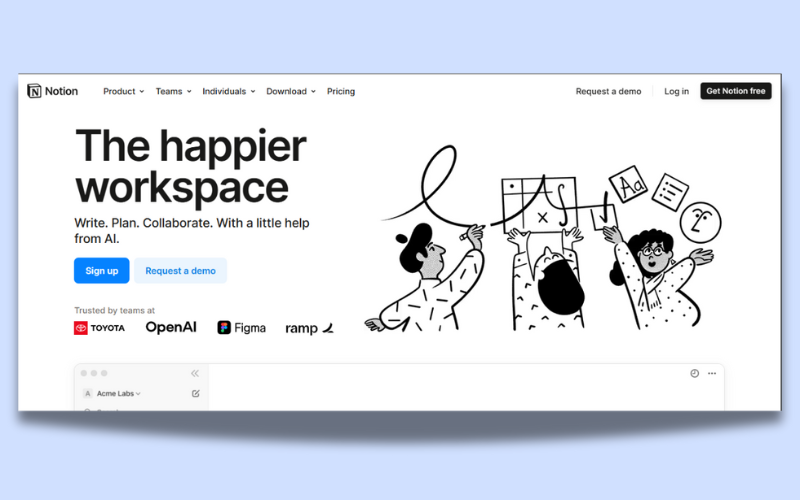
Website: https://www.notion.so
Why Use It:
Notion has taken over the productivity space by combining notes, to-do lists, project boards, and databases into one sleek interface. And yes — it’s free for personal use.
Key Features:
Note-taking with rich formatting
Kanban boards for task/project management
Templates for journals, planners, and portfolios
AI assistant in free plan (basic level)
Best For: Freelancers, students, project managers
3. Grammarly – Your Free Writing Assistant
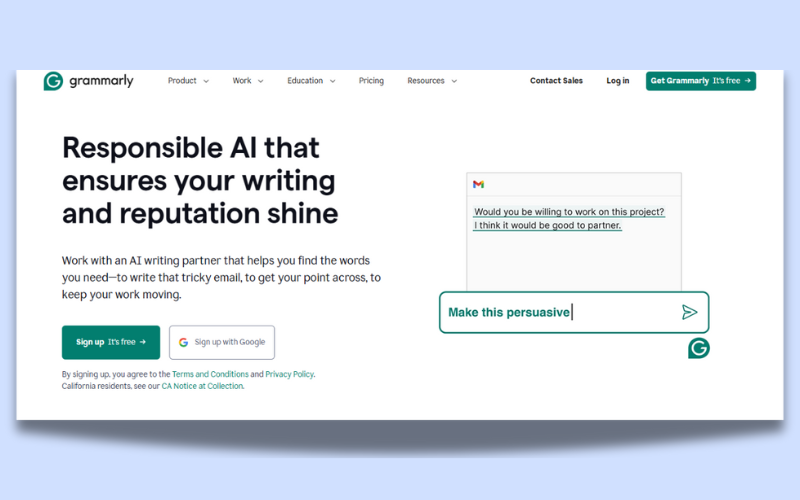
Website: https://www.grammarly.com
Why Use It: Whether you’re writing emails, blog posts, or social media captions, Grammarly helps you write better English — correcting grammar, tone, spelling, and clarity.
Key Features:
Real-time grammar and punctuation checks
Tone and clarity suggestions
Works across Google Docs, Gmail, and social media
Chrome extension available
Best For: Writers, bloggers, students, professionals
4. ChatGPT – AI-Powered Content & Idea Generator
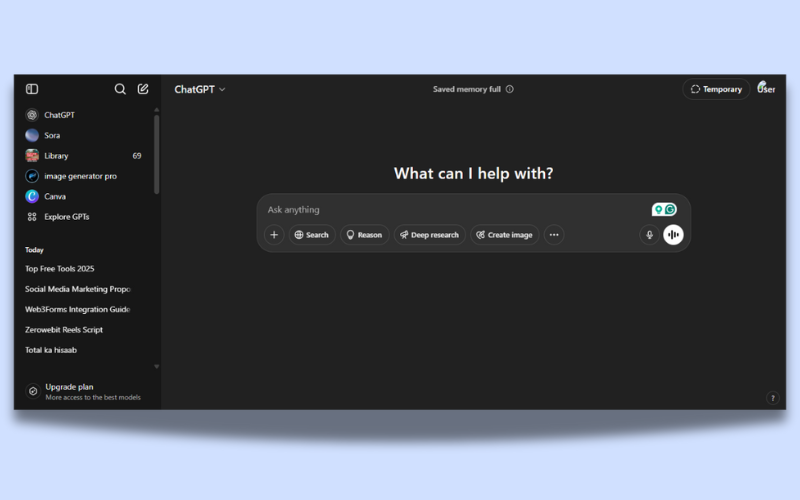
Website: https://chat.openai.com
Why Use It: ChatGPT is more than just a chatbot — it’s an idea machine. Need content ideas, coding help, business strategies, or a script? This free AI tool can do it all.
Key Features:
Generates high-quality text in seconds
Answers questions across subjects
Helps with emails, coding, SEO, planning
Free GPT-3.5 access with optional GPT-4
Best For: Content creators, developers, entrepreneurs
5. Trello – Simple Project Management Tool
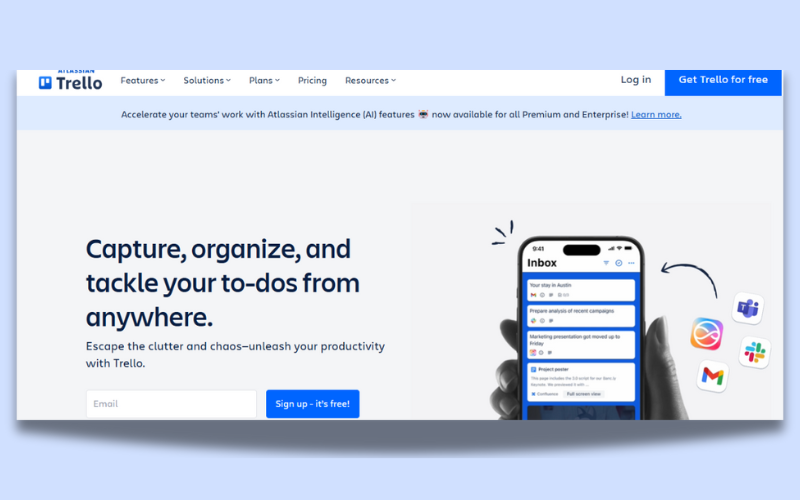
Website: https://trello.com
Why Use It: Trello uses a simple card-and-board system to help you plan and organize projects visually. It’s easy, flexible, and super effective — even in its free version.
Key Features:
Boards, lists, and cards to organize tasks
Due dates, checklists, and file attachments
Mobile and desktop apps
Great for solo and team use
Best For: Remote teams, freelancers, event planners
Conclusion
The best part about all these tools? Whether you’re managing a business, producing material online, or attending school, they can boost your productivity and are totally free. These tools will be more than just helpful in 2025; they will be necessary.